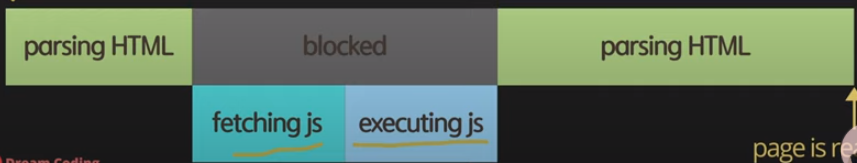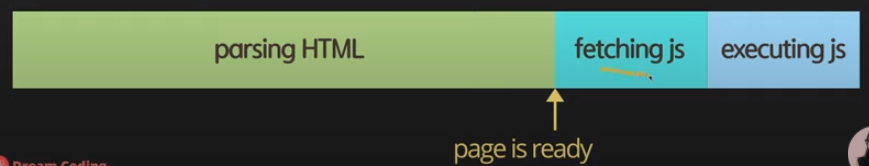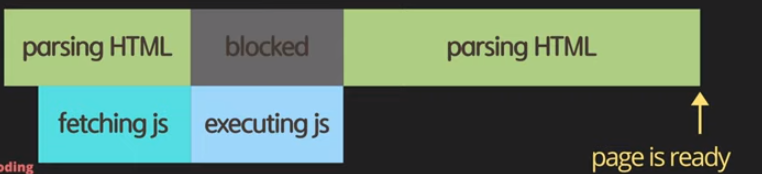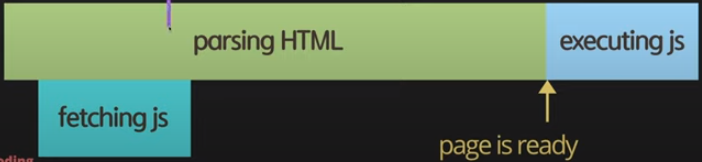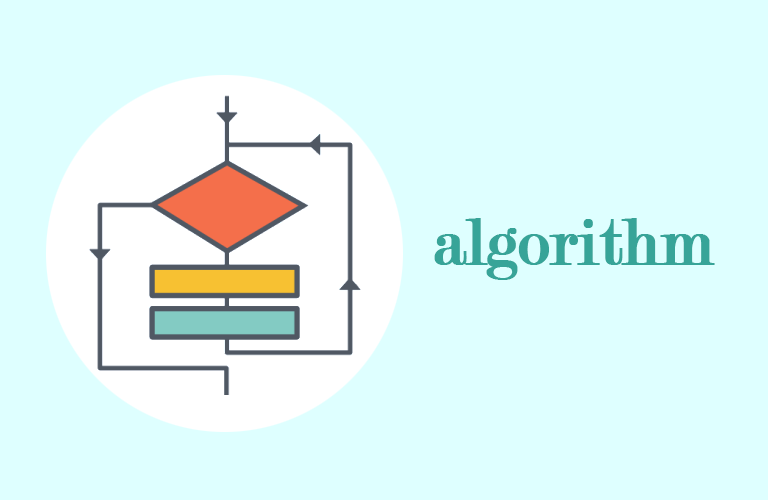1
2
3
4
5
6
7
8
9
10
11
12
13
14
15
16
17
18
19
20
21
22
23
24
25
26
27
28
29
30
31
32
33
34
35
36
37
38
39
40
41
42
43
44
45
46
47
48
49
50
51
52
53
54
55
56
57
58
59
60
61
62
63
64
65
66
67
68
69
70
71
72
73
74
75
76
77
78
79
80
81
82
83
84
85
86
87
88
89
90
91
92
93
|
{
const fruits = ['apple', 'banana', 'orange'];
const result = fruits.join(',');
console.log(result);
}
{
const fruits = '🍎, 🥝, 🍌, 🍒';
const result = fruits.split(',')
console.log(result);
}
{
const array = [1, 2, 3, 4, 5];
const result = array.reverse();
console.log(result);
}
{
const array = [1, 2, 3, 4, 5];
const result = array.slice(0,2);
console.log(result);
}
class Student {
constructor(name, age, enrolled, score) {
this.name = name;
this.age = age;
this.enrolled = enrolled;
this.score = score;
}
}
const students = [
new Student('A', 29, true, 45),
new Student('B', 28, false, 80),
new Student('C', 30, true, 90),
new Student('D', 40, false, 66),
new Student('E', 18, true, 88),
];
{
const result = students.find((student) => student.score === 90);
console.log(result);
}
{
const result = students.filter((student) => student.enrolled);
console.log(result);
}
{
const result = students.map((student) => student.score);
console.log(result);
}
{
const result = students.some((student)=> student.score < 50);
console.log(result);
const result2 = students.every((student)=> student.score < 50);
console.log(result2);
}
{
const result = students.reduce((prev, curr) => prev + curr.score ,0);
console.log(result/students.length);
}
{
const result = students.map((student) => student.score).join();
console.log(result)
}
{
const result = students.map((student) => student.score).sort().join();
console.log(result)
}
|