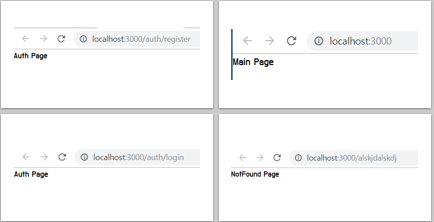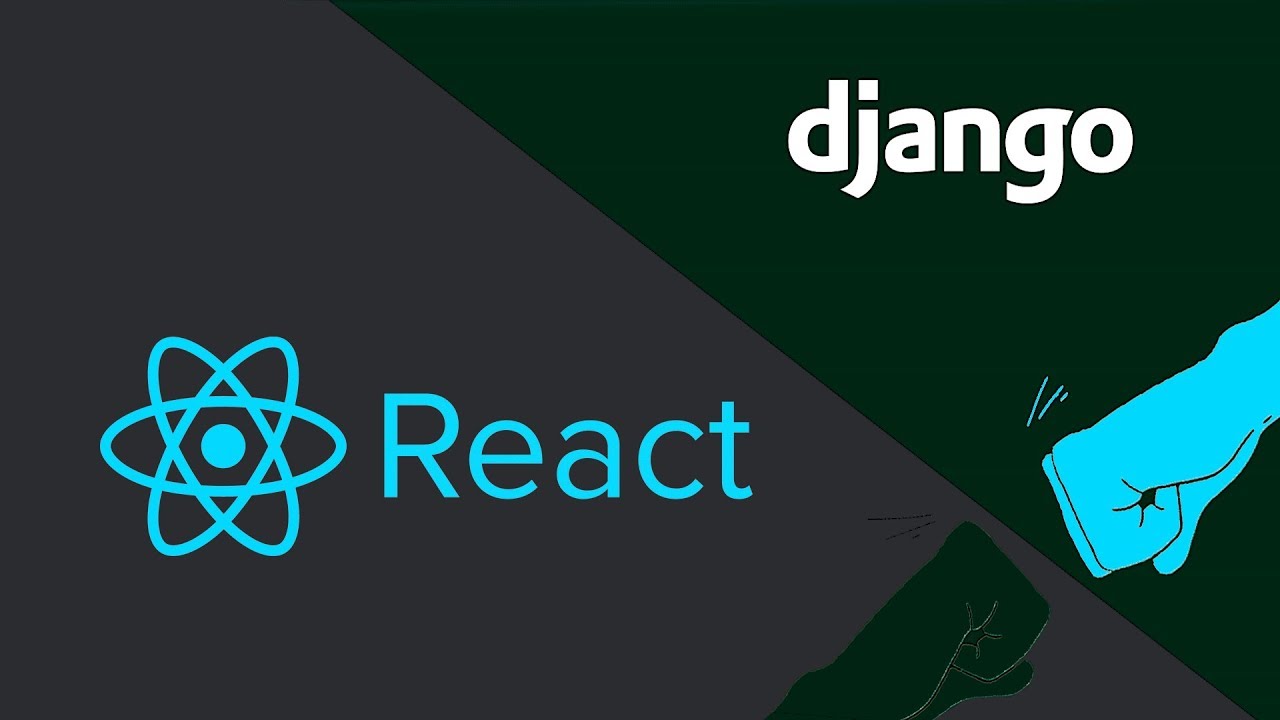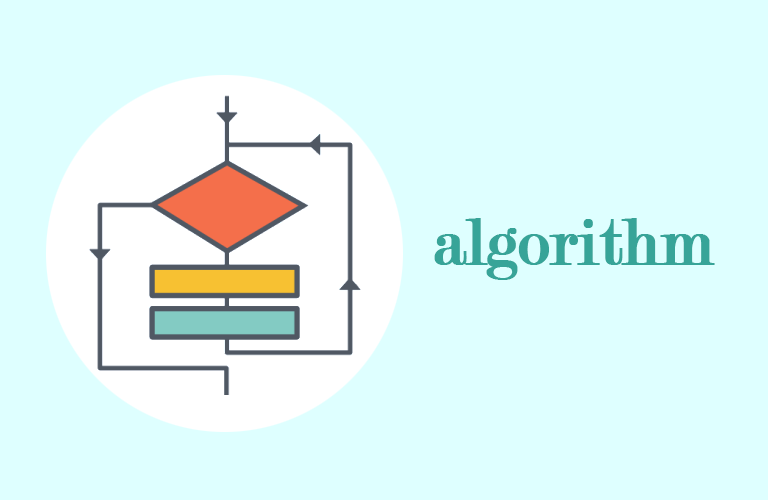React & Django 프로젝트 input태그를 이용하여 직관적으로 한줄 노트를 작성할수 있는 앱
page routing Project : frontend
src/
├── styles/
| ├── utils.scss
| └── index.scss
├── containers/ # 리액트 컨테이너 파일들 집합
├── components/ # 리액트 컴포넌트 파일들 집합
| ├── /structure
| ├── /Header
| | ├── Header.js # header 관련 코드 파일
| | ├── Header.scss # header 관련 scss 파일
| | | └── index.js # header export -> structure.js
| | ├── MainStructure.js # 조각 모음
| | ├── MainStructure.scss # scss 조각모음
| | └── index.js # structure export -> main.js
| └── App.js -> Root.js -> index.js
├── pages/ -> APP.js
| ├── Auth.js # login/register page
| ├── Main.js # Main page
| ├── Notfound.js # 지정되지 않은 page
| └── index.js
└── store/ # redux모듈들과 configure파일들 집합
├── module/
| ├── index.js
| └── ping.js
└── configure.js
1 2 $ npm install react-router-dom
Root.js 1 2 3 4 5 6 7 8 9 10 11 12 13 14 15 16 17 18 import React from "react" ;import App from "./components/App" ;import { Provider } from "react-redux" ;import store from "./store/configure" ;import { BrowserRouter } from "react-router-dom" ;const Root = () => { return ( <Provider store ={store} > // 감싸준다 <BrowserRouter > <App /> </BrowserRouter > </Provider > ); }; export default Root;
pages/Main.js : 노트들이 리스트되어 나타날 페이지 1 2 3 4 5 6 7 8 import React from "react" ;const Main = () => { return <div > Main Page</div > }; export default Main;
pages/Auth.js : 로그인 / 회원가입 페이지 1 2 3 4 5 6 7 8 import React from "react" ;const Auth = () => { return <div > Auth Page</div > }; export default Auth;
pages/NotFound.js : 라우팅 되지 않은 곳에서 나타날 페이지 1 2 3 4 5 6 7 8 import React from "react" ;const NotFound = () => { return <div > NotFound Page</div > }; export default NotFound;
pages/index.js : 페이지들을 한곳에 모아줌 1 2 3 4 export { default as Main } from "./Main" ;export { default as Auth } from "./Auth" ;export { default as NotFound } from "./NotFound" ;
components/App.js 1 2 3 4 5 6 7 8 9 10 11 12 13 14 15 16 17 18 19 20 import React, { Component } from "react" ;import { Switch, Route } from "react-router-dom" ;import { Main, Auth, NotFound } from "../pages" ;class App extends Component render ( return ( <div > <Switch > <Route path ="/" exact ={true} component ={Main} /> <Route path ="/auth/:kind" exact ={true} component ={Auth} /> <Route component ={NotFound} /> </Switch > </div > ); } } export default App;
1 2 3 4 5 $ npm install react-icons open-color include-media classnames
기본 동작 구조 components(header) -> MainStructure -> page -> App -> Root -> index
main scss 설정(styles/utils.scss) 1 2 3 4 5 6 7 8 9 @import "~open-color/open-color" ;@import "~include-media/dist/include-media" ;$breakpoints : ( small: 320px , medium: 768px , large: 1024px , wide: 1400px );
/components/structure/Header/Header.js
1 2 3 4 5 6 7 8 9 10 11 12 13 14 15 16 17 18 19 20 import React from "react" ;import styles from "./Header.scss" ;import classNames from "classnames/bind" ;import { Link } from "react-router-dom" ;import { MdLock } from "react-icons/md" ;const cx = classNames.bind(styles);const Header = ({ onLogout } ) => ( <div className ={cx( "header ")}> <Link to ={ "/"} className ={cx( "logo ")}> D-Note </Link > <div className ={cx( "logout ")}> <MdLock onClick ={onLogout} /> </div > </div > ); export default Header;
/components/structure/Header/Header.scss
1 2 3 4 5 6 7 8 9 10 11 12 13 14 15 16 17 18 19 20 21 22 23 24 25 26 27 28 29 30 31 32 33 @import "../../../styles/utils.scss" ;.header { background : $oc-violet-6 ; height : 5rem ; display : flex; align-items : center; .logo { color : white; font-weight : 800 ; font-size : 1.5rem ; cursor : pointer; margin-left : 1rem ; user-select: none; } .logout { margin-left : auto; margin-right : 1rem ; color : white; font-weight : 800 ; font-size : 2rem ; cursor : pointer; } }
index.js
1 2 export { default } from './Header' ;
MainStructure.js : 여러개의 components를 모아주는 곳 components/structure/MainStructure.js
1 2 3 4 5 6 7 8 9 10 11 12 13 14 15 import React from "react" ;import classNames from "classnames/bind" ;import Header from "./Header" ;const MainStructure = ({ children } ) => ( <div > <Header /> <main > {children}</main > </div > ); export default MainStructure;
components/structure/index.js
1 export { default } from './MainStructure' ;
pages/Main.js 1 2 3 4 5 6 7 8 import React from "react" ;import MainStructure from "../components/structure/MainStructure" ;const Main = () => { return <MainStructure > Main Page</MainStructure > }; export default Main;