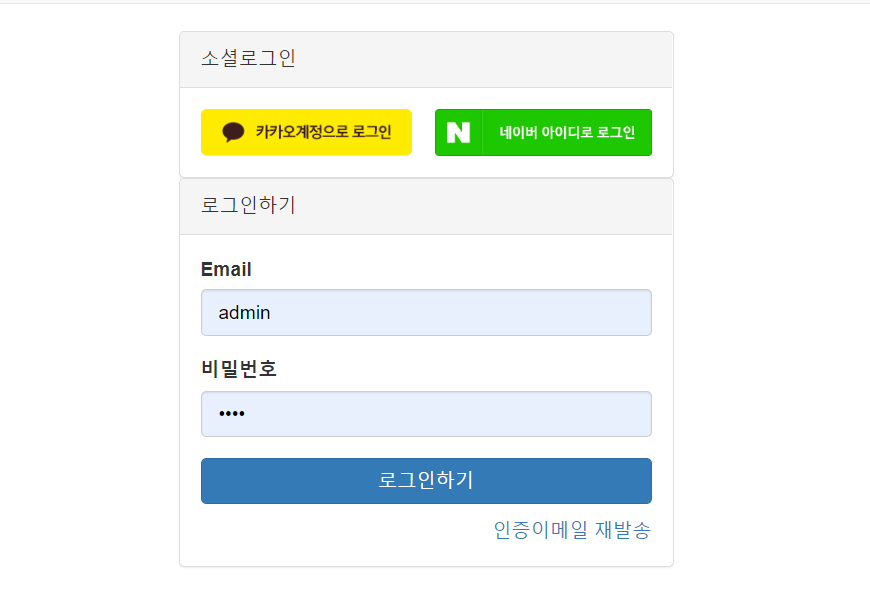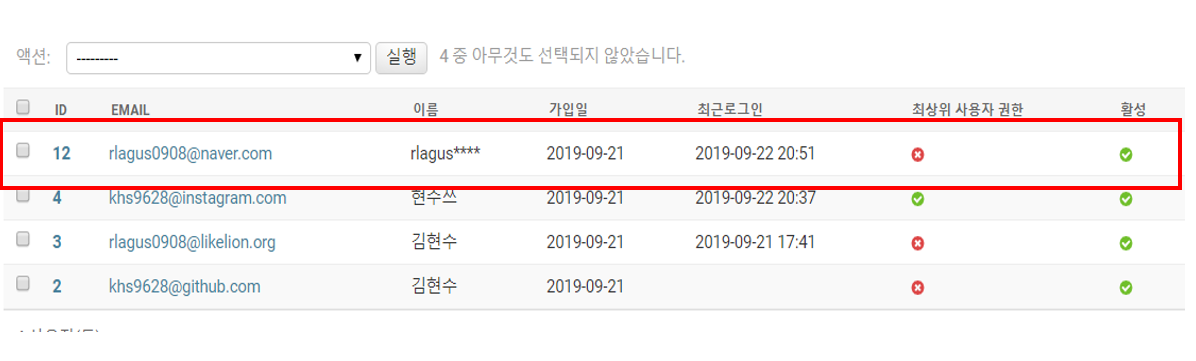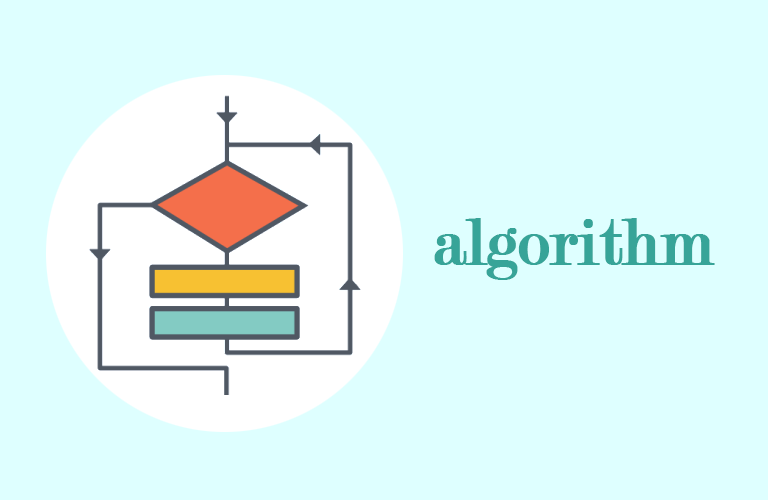1
2
3
4
5
6
7
8
9
10
11
12
13
14
15
16
17
18
19
20
21
22
23
24
25
26
27
28
29
30
31
32
33
34
35
36
37
38
39
40
41
42
43
44
45
46
47
48
49
50
51
52
53
54
55
56
57
58
59
60
61
62
63
64
65
66
67
68
69
70
71
72
73
74
75
76
77
78
79
80
81
82
83
84
85
|
from django.conf import settings
from django.contrib.auth import login
import requests
class NaverClient:
client_id = settings.NAVER_CLIENT_ID
secret_key = settings.NAVER_SECRET_KEY
grant_type = 'authorization_code'
auth_url = 'https://nid.naver.com/oauth2.0/token'
profile_url = 'https://openapi.naver.com/v1/nid/me'
__instance = None
def __new__(cls, *args, **kwargs):
if not isinstance(cls.__instance, cls):
cls.__instance = super().__new__(cls, *args, **kwargs)
return cls.__instance
def get_access_token(self, state, code):
res = requests.get(self.auth_url, params={'client_id': self.client_id, 'client_secret': self.secret_key, 'grant_type': self.grant_type, 'state': state, 'code': code})
return res.ok, res.json()
def get_profile(self, access_token, token_type='Bearer'):
res = requests.get(self.profile_url, headers={'Authorization': '{} {}'.format(token_type, access_token)}).json()
if res.get('resultcode') != '00':
return False, res.get('message')
else:
return True, res.get('response')
class NaverLoginMixin:
naver_client = NaverClient()
def login_with_naver(self, state, code):
is_success, token_infos = self.naver_client.get_access_token(state, code)
if not is_success:
return False, '{} [{}]'.format(token_infos.get('error_desc'), token_infos.get('error'))
access_token = token_infos.get('access_token')
refresh_token = token_infos.get('refresh_token')
expires_in = token_infos.get('expires_in')
token_type = token_infos.get('token_type')
is_success, profiles = self.get_naver_profile(access_token, token_type)
if not is_success:
return False, profiles
user, created = self.model.objects.get_or_create(email=profiles.get('email'))
if created:
user.set_password(None)
user.name = profiles.get('nickname')
user.is_active = True
user.save()
login(self.request, user, 'user.oauth.backends.NaverBackend')
self.set_session(access_token=access_token, refresh_token=refresh_token, expires_in=expires_in, token_type=token_type)
return True, user
def get_naver_profile(self, access_token, token_type):
is_success, profiles = self.naver_client.get_profile(access_token, token_type)
if not is_success:
return False, profiles
for profile in self.required_profiles:
if profile not in profiles:
return False, '{}은 필수정보입니다. 정보제공에 동의해주세요.'.format(profile)
return True, profiles
|